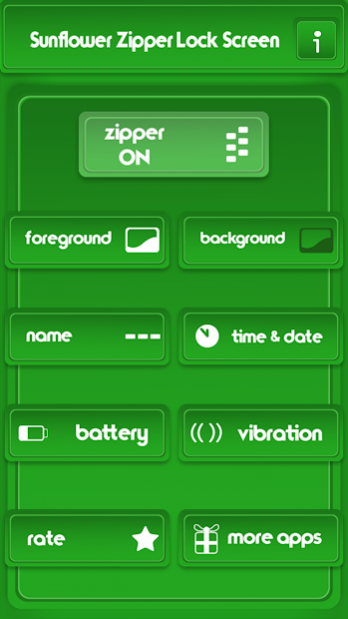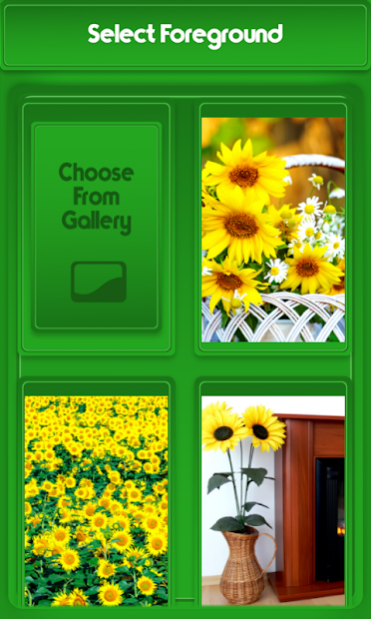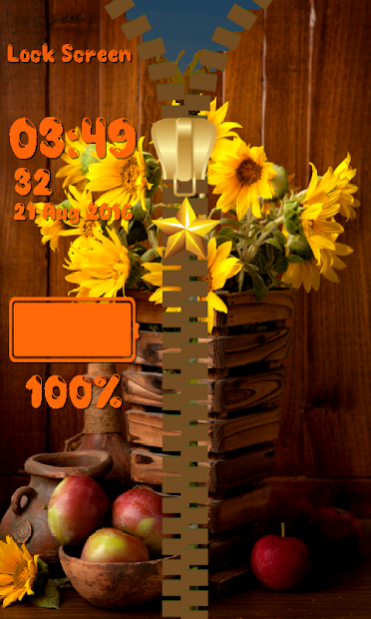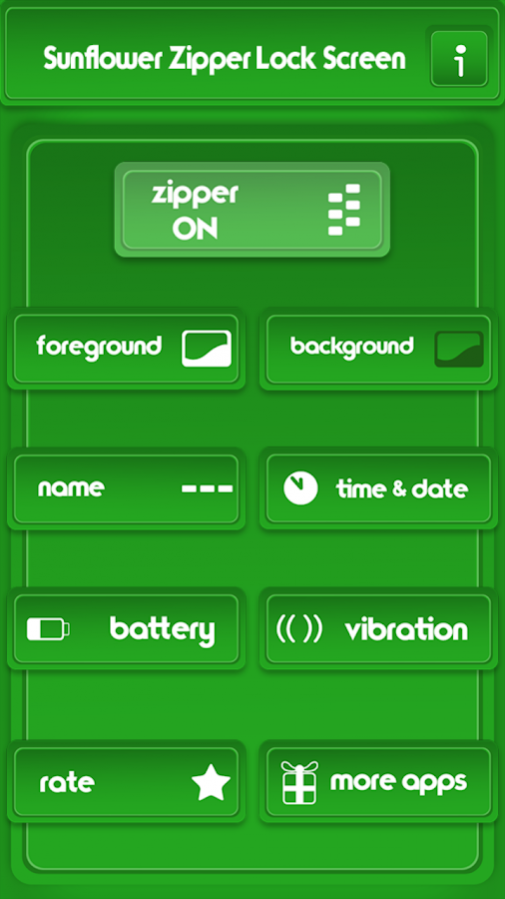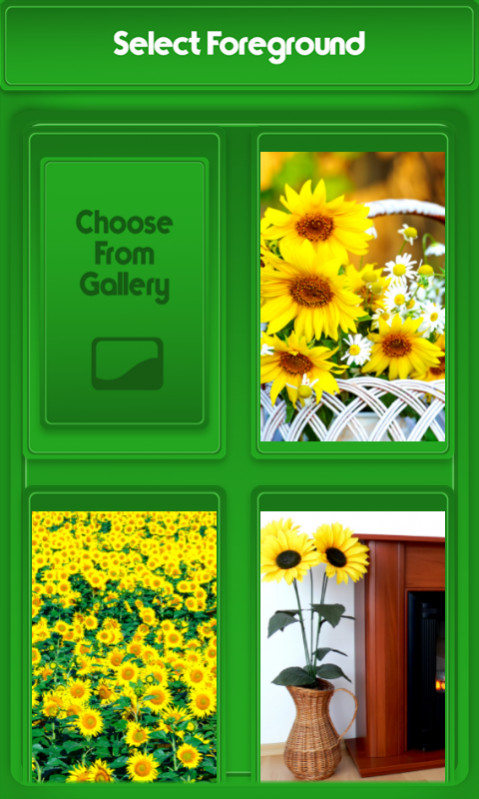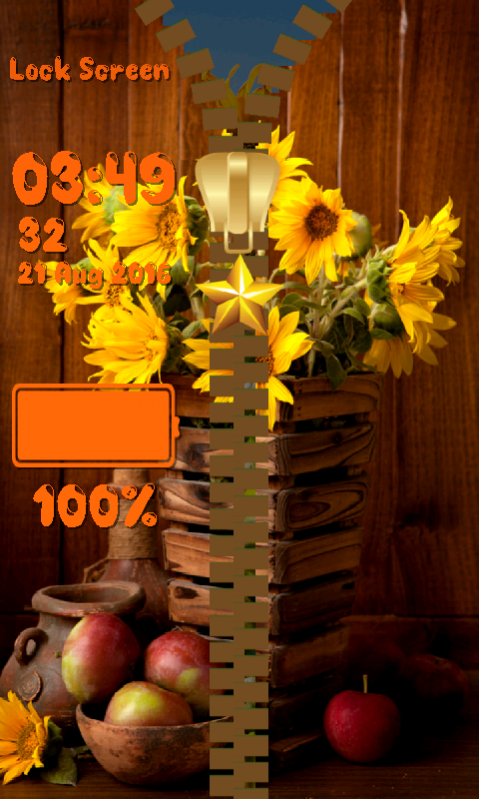Sunflower Zipper Lock Screen 1.5
Free Version
Publisher Description
For all those who are lovers of floral world we have some great news. Now you can download free the best Sunflower Zipper Lock Screen app which will delight you with the amazing photos of this sensational bloom. Imagine them in the lovely vase placed next to the fireplace. One single glance at them is enough to warm even the coldest heart. They are the perfect decoration for your room but they will also embellish your phone in the most sensational way. The top Sunflower Zipper Lock Screen will offer you the opportunity to roam the amazing fields at the sunset. Grab it with both hands and be charmed with flaming orange sky. It will improve your mood in a blink of an eye. Soon you will forget all your worries and problems. With the popular Sunflower Zipper Lock Screen and the newest picture you will drink tea in the nicest garden. Your table is decorated with the amazing basket filled with delicate yellow blooms. Now you will make the sensational bouquet from it. Then you will share it with your friends to impress them with the beauty that can be seen only in nature. With the coolest zipper locker for screen you can make various adjustments and when you finish them tap the preview button to see whether you like them. First of all you can change the font and the color of time and date and then you can adjust the style of the hook. It should embellish the chain in the best possible way. Pull down the red heart to unlock your phone and discover that many more spectacular photos. Get the latest Sunflower Zipper Lock Screen and turn your device into the sensational vase. Walk along the field of these lovely yellow blooms and enjoy their delicious seeds while you watch your favorite movie.
Download free the best zipper lock screen app and you will never again worry about the protection of your phone or tablet. Turn on the vibration and it will warn you if your device tries to unlock itself. You will be astonished when you see the top collection of photos that we have prepared for you. They will embellish the foreground of your device in the sensational way. Go to the options and change the style of the zipper. Also you can adjust the color of the chain and select your favorite one. Open up your gallery and set the picture you like the most as your background. Moreover, you can enter your name and it will be placed in the upper corner of your phone. Adjust the font style of it to suit your taste. The installation process for the latest zipper locker for screen is very easy. This the newest application is designed for people of all ages so do not worry because even your children can use it. You will be amazed when you hear that you can even set the format of the time according to your needs. The coolest zipper lock screen will take your breath away when you discover the option which will provide you with the chance to see the battery status whenever you wish. Can you believe that you can also change its color and font style? It is possible with this the most popular zipper lock screen. Do not think twice but hurry and download it free of charge today.
Categories:
15 fabulous photos that will enhance your phone
Amazing zipper styles we have prepared exclusively for you
Fantastic option to enable or disable time and date
Suitable for people of all ages since it is very easy to use
The best protection for your phone
About Sunflower Zipper Lock Screen
Sunflower Zipper Lock Screen is a free app for Android published in the Themes & Wallpaper list of apps, part of Desktop.
The company that develops Sunflower Zipper Lock Screen is Energy Zipper Lock Screen. The latest version released by its developer is 1.5.
To install Sunflower Zipper Lock Screen on your Android device, just click the green Continue To App button above to start the installation process. The app is listed on our website since 2018-06-21 and was downloaded 325 times. We have already checked if the download link is safe, however for your own protection we recommend that you scan the downloaded app with your antivirus. Your antivirus may detect the Sunflower Zipper Lock Screen as malware as malware if the download link to com.energyzipperlockscreen.sunflowerzipperlockscreen is broken.
How to install Sunflower Zipper Lock Screen on your Android device:
- Click on the Continue To App button on our website. This will redirect you to Google Play.
- Once the Sunflower Zipper Lock Screen is shown in the Google Play listing of your Android device, you can start its download and installation. Tap on the Install button located below the search bar and to the right of the app icon.
- A pop-up window with the permissions required by Sunflower Zipper Lock Screen will be shown. Click on Accept to continue the process.
- Sunflower Zipper Lock Screen will be downloaded onto your device, displaying a progress. Once the download completes, the installation will start and you'll get a notification after the installation is finished.